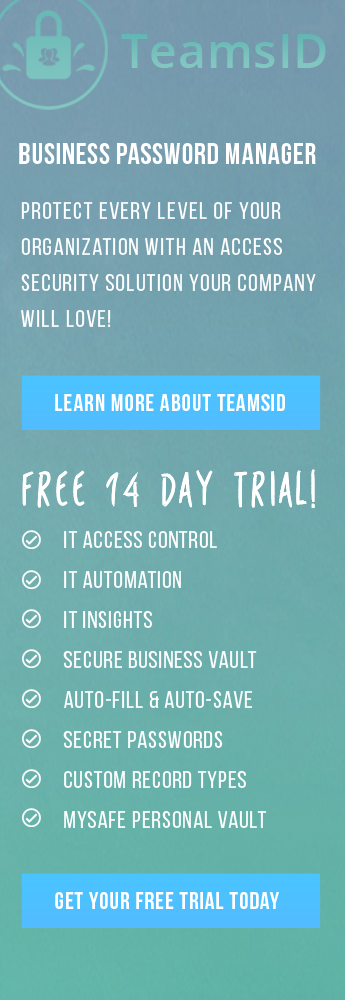by Ben Queen, President of SplashData
Whether you love them or hate them, Facebook is all over the news today because of a political data analytics firm called Cambridge Analytica that gained access to more than 50 million Facebook user profiles. By the way, accessing your personal information is not limited to Cambridge Analytica, there are thousands of academics and business researchers collecting data in similar ways. Some following ethical research guidelines and sadly others who are not.
I’m not suggesting you delete Facebook, but the #deletefacebook is certainly trending on the internet. Even Brian Acton, the co-founder of messaging service WhatsApp, which Facebook now owns is jumping on the #deletefacebook bandwagon.
I’m actually a light user and enjoy connecting through Facebook to keep up with my friends and family on what’s going on in their lives. However, I am very aware of keeping my personal data safe and secure and I’m hoping that sharing some of the things I do can benefit you. Here are the top 3 that I believe are easy to do and timely given today’s news:
1. Stop apps from sharing your personal information! It’s so easy to sign-up for new apps these days, especially when you are prompted to do so via your existing Facebook account. This is an extremely slippery slope to traverse. I strongly suggest not setting up accounts in this manner if you want to keep your data private, rather open a new account or app using your email address. Then take advantage of your SplashID, TeamsID or GPass account to manage your passwords and login. Check out this great segment from the Today Show correspondent Jeff Rossen: Here’s How to Protect Your Privacy on Facebook. He’ll show you step-by-step how to go in and deactivate these apps that are sharing your information.
2. Do a thorough review of your privacy settings! Facebook doesn’t necessarily make it easy for you to manage your security settings, however, they aren’t hiding it from you either. I found this article 11 Ways to Protect Your Privacy on Facebook to be an informative article, and easy to follow to update some of those most sensitive settings. Check it out here and make the decision for yourself.
3. Don’t share your real birthday! Why? What is the one piece of information consistently required when accessing your accounts? Your birthdate. It is entertaining that every January I have friends come out to wish me a Happy Birthday when my birthday is in July, however, I can sleep at night knowing at least this small piece of information about myself is protected. In fact, I use the same fake birthday for all non-financial related reasons.
If you are insistent on deleting your Facebook account (note: I’m keeping mine, just carefully managing who can see what data) click here for instructions. Apparently, it takes a couple months before all of the data is truly gone. On a side note, my 18-year-old daughter refused to open a Facebook account because she is concerned about her privacy and doesn’t want people to know her personal information. To each their own, the important thing is that you understand what personal data is being shared and you are comfortable with that sharing, and if you aren’t, you’re able to take proactive steps to protect yourself.
If you’ve found this article helpful, please share with your friends and family to help them keep their personal information safe and secure!