
Wow, the #WinSplashid Giveaway is going strong, and there are still 5 days left to enter.
Thanks to so many of you for sending in such great stories about the challenges of managing passwords and about how you found SplashID. You can see these stories in the comments section of my last post. Keep ’em coming — we’re reading every one!
Here are just a few of my favorite “password manager stories” so far.
Dan:
My friend, Peter, was visiting from DC. We were at the SF zoo, walking by the Lion house (in fiction we call that foreshadowing) There had just been a hack of a national retailer’s customer database.
“You know what scares me about as much as lions?” I asked Peter, “Identity theft.”
“Do what I did,” Peter said, “lock down your credit reports, and use a password locker to keep the keys.” He explained it all to me, and on Monday I opened a SplashID account. I called all of the credit reporting agencies and told them, like I was C3P0, “shut them all down,” that I wasn’t playing their game any longer.
“Our game?” they asked,
“Yeah. I’m on to you. You make money selling credit checks to card vendors. What happens when someone gets ahold of my SSN and opens a credit card in my name?”
“Oh,” they responded, “Why don’t you enroll in a credit monitoring service? We have several plans available, the first three months are free.”
“There’s your game again. The first one’s always free with you people. Lock . It. Down, now.”
I created a ridiculous 24 character password for each reporting agency, and then an even more ridiculous one for SplashID. Then I slowly migrated all of my passwords off of my desktop Excel spreadsheet titled “SecretLogins”
I sleep well, and I have the confidence of a Christian holding four aces. Even lions don’t scare me.
Maybe the lions a little bit.
Trease
On July 21, 2009, I suffered a brain hemorrhage that should have killed me. Before that day, I had been using Splash ID to keep track of online passwords and maybe an ID number here and there. I kept a lot of that information in my head. I could remember all my bank account numbers and even the large majority of my credit card numbers. After that day, things were different. There was no real residual damage, but I just can’t remember every little thing that I used to. Thankfully, I have SplashID, and don’t have to. It has saved me WAY more than I ever thought it would. I’ve been using it since my Palm Treo days and don’t ever plan to be without it.
Tom:
I used to have such a great password. I loved that password, it came from one of my favorite movies. I worked in the movies, it was perfect. But I used that one password everywhere, on everything. Life was simpler in that distant past, oh, about nine years ago, when you could have a single endearing password. Then I remember a co-worker’s password was somehow compromised, hours of frustration on the telephone. And her password, it was so, so much more complicated than mine. I think it might really have been a decent password, unlike mine. Next day I purchased SplashID for my old Treo on the recommendation of a co-worker. Now I have many more passwords, and almost all are different from one another. This is good practice, but not as much fun. I’m glad there are products like Splash to help mitigate the agony I went through giving up that one delightful word. It needed to go.
Steve:
managing password is an everyday event in this day and age. just think of how many times you have to reset passwords because you can’t remember if you capitalized the first letter or last or used a number at the beginning or end. And, God forbid that we have to use a symbol! so my Wife’s solution was to keep an index card catalog of the few passwords we used to have. well it started as 4-5 cards and then 10-20 and now who can count that high! then comes the moment I need to look up the password and can’t find the index card because is it under the first name, last name, initials of the company? So when I finally find the index card I then have to determine the user name and or password. Well I find that my has crossed out one name, highlighted another name, and totally marked through the other. So now I have to decipher which name or PW is correct. by time all this is done I had been kicked off my computer and had trouble logging back in. The final straw was when I couldn’t log in to get my timeshare week because I got locked out of the password too many times and had to call into security and well you all know how that goes. try convincing someone you are who you say you are but you can’t remember your security questions! So I mentioned this one day to a friend who said you should go to SplashID. So I did and boy did I think I went to heaven! I put all our names and PW’s into this account and can look it up by my cell phone anytime I am traveling to get into any account. Thank you SpashID for coming up with a quick, efficient, easy, and user friendly way to keep these all in one central place. Keep up the great work.
Bruce:
I am a 24 year veteran insurance agent/broker with access to numerous carrier and vendor websites. I had used a small pocket book in the beginning which became a royal pain when you had to change your passwords, add new websites and passwords, etc. I have been using SplashID for as far as I can remember, probably around 15 years now. Based on what I am reading here, I got lucky finding the perfect app with the perfect format. It is on my iPhone as well as IPad and desktop. I take the information with me where ever i go. There is no way I could continue with my business without it.
CJ:
Before SplashID, all of my personal security information was kept in different makeshift formats depending on what it was. For example, low sensitive online logins/pw were kept on a simple notepad app; bank-related online logins were kept on my home pc in a password protected Word document; other information like security ID #s, were sent to myself in emails then put in a folder; and other times I would not want to bother and just write it down on a memo that I would keep — sometimes this became hazardous like a pirate that forgot where he buried little pockets of treasures.
Quite a tangled system which I had eventually gotten used to but memorizing it had become a little bit much.
SplashID mobile app helped me streamline all of that into a single destination which is great. And when the cloud version came out, it was even better. Even if I didn’t have my smartphone on me, I could access what I needed from any browser. It has made things a lot more convenient and I can’t imagine having to go back to the cluttered solution I was relying on before.
Carlos:
I have been a user of SplashID at least for the last 12 or 14 years, I remember that it was a very light application, but even them it provide the best service ever, since I started to use the application I have recommended to everyone I know, it’s the most efficient and effective way to maintain the long list of ever growing passwords and data we accumulate thought the years, I have over +250 different login/password combinations, and believe me it’s imposible to remember each and every one, and you can’t have the same password everywhere because different applications require different password sets. Before I used SplashID for the first time I use to write the password down on a piece of paper, or on a text file in the computer, certainly not safe at all – SplashID has redefine the way we manage our information, I really feel completely secure using it, I use it to record and maintain not just the different passwords/login names, but my vehicles information, my family clothes sizes, my credit cards, bank accounts, investment accounts, memberships, etc, imagine that I have close to 400 records and growing on my SplashID app. The versatility to have every piece of information available anywhere, anytime, everywhere is just unbelievable convenience. I will never, ever stop using SplashID and will continue to recommend the application to everyone I know, it’s the best app ever!
If you haven’t entered already and told us your story, I hope to hear from you soon!
Cheers,
![]()
Morgan
CEO, SplashData
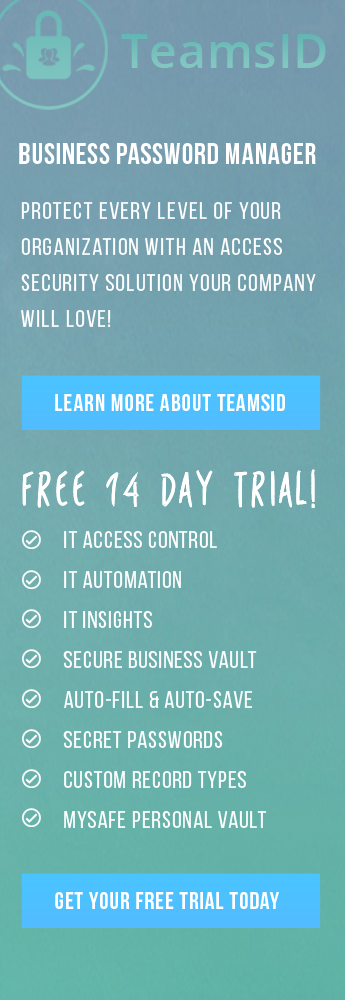
SplashID isn’t just about passwords for me. I have 158 entries, many of which are to safely store bank and credit card info, social security numbers, medical info, and sensitive information I keep for my mom. I got SplashID so long ago I don’t remember why I decided to buy it, but it has been my most important app purchase ever.
Thanks, Kathy, really appreciate your message!
My co worker put me on to SpalshID when I first got into the IT field. It was a great way to store all my passwords and usernames as well as generic log in credentials for Servers, email host etc etc for 6 schools. I still use it today for everything else.
Mike, thanks for the message, great to hear how you use SplashID
Such great stories! It’s helpful to hear feedback like this from real people who have really tried SplashID. I’ve never used a password manager, but it’s sounding like a really terrific idea to me now! Much safer and more organized.