With all the hacking, spying, and general lack of online security these days, it’s good to know that SplashID Safe is protecting your logins and other sensitive records. But you can never be too safe, so we’re raising to bar with 2-Factor Authentication to protect you against unauthorized access of your SplashID data, even if someone discovers your username and password.
With the release of SplashID Safe version 7.2, Cloud Services users can now enable 2-Factor Authentication, which will require you to enter an authorization code received via email when attempting to login on a new computer, device, or browser. You may have seen this kind of authentication for your online banking applications, and we felt SplashID Safe deserved the same level of protection.
How do I use this feature?
Login to your SplashID Cloud Services account on your desktop web browser.
Then click the Settings tab on the left, then click 2-Factor Authentication.
Check the box next to “Enable 2-Factor Authentication” and click Save.
Next time you log in to SplashID Safe from a new browser, desktop, tablet or phone, you will be required to enter a 6-digit code, which you’ll receive via email.
Once you enter the code, you won’t be asked for the code again on that browser or device. If you want to authorize access on a new browser or device, you will need another authorization code sent.
Who can use this feature?
- SplashID Cloud Services users
Which platform(s) is it available on?
- iOS, Android, Windows Phone, Windows, Mac, and Web
Hope you like 2-factor authentication and our other new features in version 7.2. Thanks again for your dedication to good password management and your loyalty to SplashID Safe!

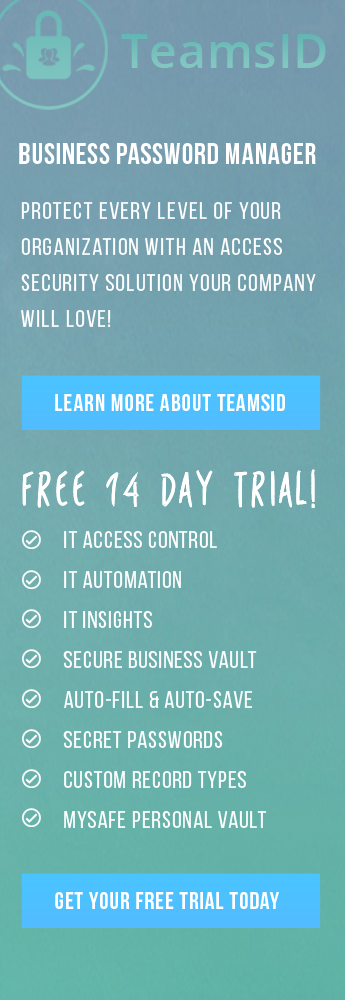
I take pleasure in, lead to I discovered exactly what I was taking a look for.
You have ended my four day lengthy hunt! God Bless you man. Have a nice
day. Bye
Pingback: 7 cách để bảo vệ sự riêng tư của bạn trên internet | HQ Technology Solutions - Công ty TNHH Giải pháp công nghệ HQ
Pingback: 7 ways to protect your privacy on the internet | xBlog.
Pingback: [V]Arts | View Arts Studio
Pingback: 7 ways to protect your privacy on the internet - Privacy9