![]()
New versions of SplashID are here for iOS and Android, featuring two big improvements we’ve mentioned were coming:
– Offline Mode for WiFi and No Sync users: Users can choose to go completely offline as long as their license is valid. Offline mode prevents any connection to the SplashID server (in the past, SplashID apps would check with the server for license validity and any sync method preference changes). For certain features like changing passwords, sharing records or sending password hint emails, the SplashID app will still request your permission to connect to the server temporarily.
– Cloud sync users get smarter app behavior in unusual conditions of low or no network connectivity. As you may know, SplashID has always had the ability to go offline and then sync later when reconnected (like when you put your device in Flight Mode), but prior versions of SplashID apps experienced trouble if there was only a spotty or intermittent wireless connection. Now SplashID handles these unusual situations much better than before and will seamlessly go into offline mode if the connection is weak and then go back into online mode when a strong connection is restored.
Version numbers are:
- 8.0.10 on iOS in the App Store (the app still shows 8.0.9 in the About screen, though. If it’s Build 841, that’s the latest one).
- 8.0.6 on Android Google Play.
New desktop versions with the same improvements in Offline Mode are coming soon.
Let us know how you like the new capabilities!
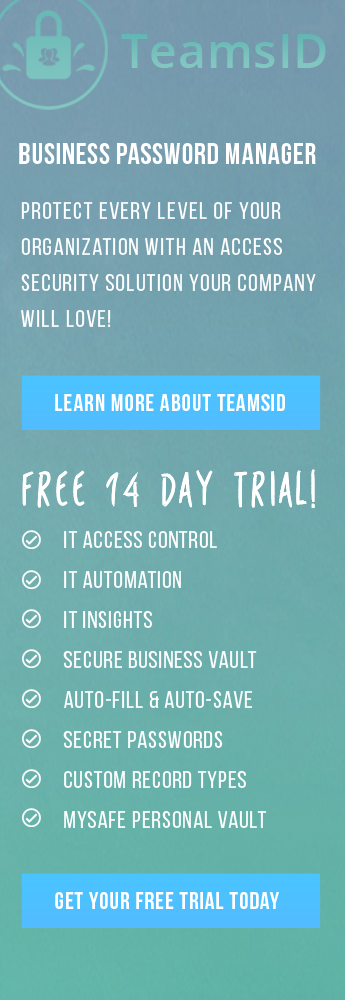
Where can I download SplashID Safe 8.0.10? The website download still points to 8.0.6.863.
Yes, another mistake on my part — Android numbering is different. Build 8.0.6 from Nov 10 on Google Play is the latest.
App store still downloading a version signed v 8.0.9 build 841. App Store says it’s 8.0.10 but that’s not what’s delivered/signed.
Sorry, realized after posting this that the iOS app About screen still shows 8.0.9 when it should say 8.0.10. Build 841 is correct, though — that is the latest version for iOS.