
SplashID for iPhone is about ready to launch, and we wanted to give you a sneak peek. It’s definitely the best looking version of SplashID we’ve ever created, and it works really smoothly and quickly. A bunch of you have asked why we have had to wait so long, and the answer is we’re waiting for Apple to launch its App Store so that we can make SplashID and other applications available. As many of you know, the only way to distribute official apps for the iPhone will be through Apple’s own App Store. We’re guessing we’ll get more news on when the store launches from Apple’s Worldwide Developers Conference next week.
Facebook Comments
SplashID for iPhone Coming Soon
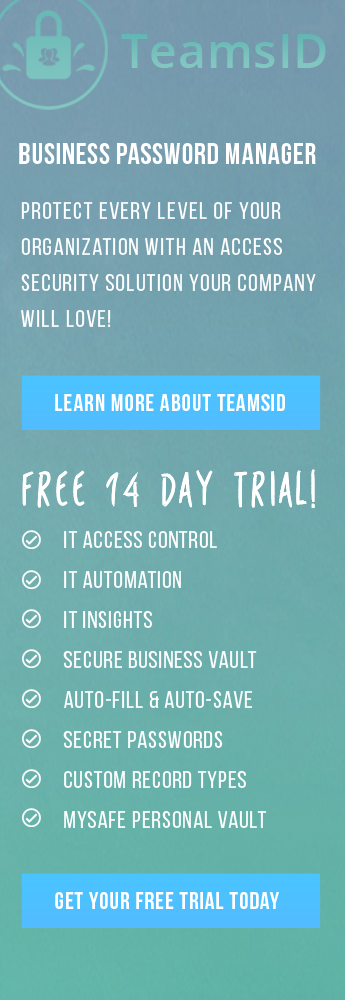
Hi,
This looks very nice indeed. If only I had an iPhone 🙂
I *will* shortly have an MSI Wind though, so I am very keen to know if there is any timeline for SplashID for Web yet?
Cheers
Owen
I have been looking for this information all morning. I have just recently acquired an iPhone and have not activated it because I wanted to make sure I would be able to have my most favorite and used applications. This is the best application I have ever purchased and look forward to it’s release for iPhone.
That’s great news!
As I like to keep my SplashID data on both my PC and my Macbook, I am currently using both of these desktop versions.
Will I be able to either sync or copy the iPhone version datafiles to both the desktop and notebook?? Will it only sync thru iTunes, and on only one machine???
Gary
Will I be able to upgrade from the palm version? I haven’t use a Treo since last June when I bought an iPhone.
I am extremely excited about this. SplashID is frankly the most important third party app I ever used on my PocketPC or Palm.
I’m looking forward to ditching my archaic Palm TX and getting an iPhone.
Like anon, I hope there is a cross grade feature, or dare I say it, a free upgrade for those who invested in a Mac Splash ID4. I bought Splash ID 4 for my Palm, but it wasn’t available until a few weeks again. I waited MONTHS for it to arrive, and now I don’t even need it anymore. I never actually used it!!
The unofficial word on crossgrades:
Our standard practice is to charge $9.95 for crossgrades to help recoup the costs of developing the new versions.
The App Store is still somewhat of a mystery, but based on current guesses, you’ll need to buy the iPhone version for $9.95 on the device, and we’ll give existing customers a free copy of the SplashID desktop that synchs with iPhone version.
New customers will have to pay the difference – $19.95 – for the SplashID desktop, if they only bought the iPhone version for $9.95.
Make sense?
@ Owen:
The web version of SplashID is due to go public this month.
@ Gary:
I’m not sure how synching with more than one computer will work yet, as our current dev build is only on Windows for the moment. Theoretically, it will sync fine with more than one computer, based on the sync logic we are using.
–Justin
This is great news!
Now how about SplashShopper? I use this one all the time, and it will pretty much be the only reason for me to keep my old Palm Tungsten T around once I can run SplashID on my iPhone.
Yes, SplashShopper and SplashMoney are also being developed. Hopefully they will all be available at the launch of the App Store, but certainly SplashID.
This is fantastic news! Together with the fact that TomTom is also coming to iPhone, having SplashID means I can finally ditch the SIM-less XDA Orbit that I have to carry around in my jacket.
It’s possibly the only dual use PDA out there (ie only used for SplashID & TomTom)!
Will the Mac client use SyncServices/iSync to stay synchronised with each other or does it use iTunes (or does iTunes use iSync in the background anyway?)
Oh yeah, I forgot: Screenshot looks great guys!
Great news – looks great! Hope to get more formal details from you now that WWDC is underway, iPhone 2.0 software with App Store is on the way, etc. Been waiting for Splash ID for iPhone for almost a year now – can’t wait!
Yeah, I can’t wait!! I’ve been waiting to purchase an iPhone for this very app. I cannot live without Splash ID. I wonder, will it sync automatically through MobileMe, Apple’s new Exchange server?
Thanks, guys.
George
hooray! My splashid app is the key missing link since I ditched my treo for iPhone!
This is GREAT news… I’ve been a SplashID user on both Palm (Treo 180, 300, 600 and 650 I think) and Windows Mobile (Cingular 8525). Been planning to go to the iPhone 3G… but the showstopper was what I was gonna do with my SplashID data… I’m SOOOOO happy!
Rush it! No SplashID for the iPhone is currently the show-stopper for me from switching from the good old Treo!
Wow! Looks slick! Thank you so much for bring Splash ID to the iPhone. I’d been holding off on getting an iPhone for two reasons, To-Do lists and more importantly, Splash ID! Now I can finally go get an iPhone July 11 and get rid of my tired Zire 72.
Is there cross-upgrade pricing or an update discount for current users?
Great!!
I’ve been hoping this would be in the works. I’m totally lost without SplashID in my pocket 😉
This is great news! I’ve had SplashID for my Palm, my Blackberry and now my iPhone. It would be great if you guys could get synchronization to happen through iTunes that way we wouldn’t have to do multiple syncs, but regardless I can’t wait.
Hoping the interface is a lot better than your Blackberry version (and faster too!).
This is very good news. I have one question: in the comments you said that the Windows build was the only one currently working. Will it sync between the iPhone and desktop version running Vista 64-bit, or only 32-bit?
When this month??!? Will you notify us? I have been waiting for months for this — I have been using MobileSafe in the interim, but I’d be very happy to have good ole splashID back…
this is fantastic news. I’ve been using SplashID on my Treo and Mac since v2.x and plan to get the iPhone 3G next month.
SplashID is the ONLY app that I wouldn’t be able to live without once I move to iPhone… I have no reason not to ditch the Treo anymore! thanks
When I switched my cell phone to an iPhone I also bought a new Zire 72 just to run SplashID. It’s the best password manager I’ve found!
I’ll be one of the first to install it on my iPhone, you bet! Maybe now I’ll be able to move entirely off the sinking ship that is Palm.
If only you guys had a nice to-do list… but I’m assuming some enterprising developer will offer that on the App Store as it’s one of the iPhone’s few gaps.
Only hope that the iPhone version will sync with a Mac desktop version. That worked so well with the desktop and my Palm device. Look forward to seeing the new Splash ID for iPhone.
I am so excited about this! I’ve used SplashID for years and it has been one of my most useful applications. Since last Fall, when I switched from my Palm Pilot to an iPod Touch, I’ve had to use the desktop version of SplashID exclusively. I look forward to having a handheld version available again.
Will I be able to sync my existing desktop SplashID with the new version? I don’t want to lose all that data.
I just bought SplashID for iPhone, but I’m using Mac version 3.32. Will these two talk, or do I need to upgrade to 4.0 on the desktop? Is there an upgrade price since I’ve purchased the iPhone version and previous Mac versions?
I use a Palm TX for three things: GPS (waiting to see if TomTom or Garmin come out with apps before buying a 3G iPhone), SplashID, and eReader.
Two of those three are now available for iPhone, so my TX probably won’t be living in my pocket for much longer.
I have a question: Will I be able to sync between my *iPod touch* and the Mac desktop app as well? That’d be very important in order to be able to backup the data. Also, it’s much more convenient to type in the information at the computer, but then have it available on the iPod later.
Thanks in advance for enlightening me.
I would not get an iPhone until SplashID was on it. Now my next question is can I convert what is stored in my Treo and on my Mac desktop to the iPhone SplashID???
This is important to many, I am sure.
I have an iPhone 3G and have a Lifedrive with Version 3 of SplashID. I have not synched with my PC in over a year. I don’t use a PC at home anymore. How do I transfer my information on my Lifedrive to my iPhone? Additionally, will I have to buy all of the software for the desktop all over again for my Mac?
The SplashID iPhone Desktop is free to existing licensees.
You need to download the new SplashID iPhone Desktop to sync with:
http://www.splashdata.com/splashid/download/iphone.htm
You still need to buy the handheld application from the App Store though.
To import your data from the previous version, see this FAQ:
http://splashdata.com/splashid/support/iphone.htm#import
Please contact support for any further questions:
http://www.splashdata.com/support/supportreq.htm
-Justin
SplashData