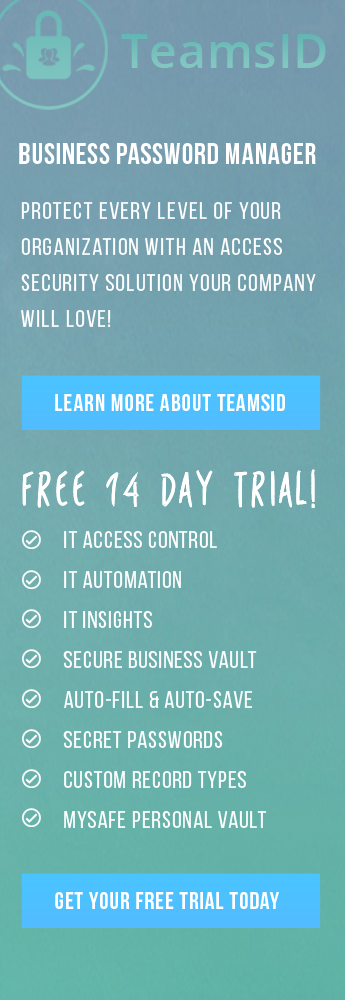How to Share Records from SplashID
Using SplashID, you can share passwords and other records with other SplashID users (and even non SplashID users) in a few different ways:
- Sharing A Single Record — When viewing the Record Info, tap or click on the Share button on the bottom toolbar. Then you’ll be shown options to email or share records. If you are a SplashID Pro user, you have access to the Share Securely service (which works with both SplashID and non-SplashID users).
- Sharing Multiple Records — When in the List View, tap the Select button on the top toolbar, and then choose all the records you wish to share. Then tap the Share button on the bottom toolbar.Then you’ll be shown options to email or share records. If you are a SplashID Pro user, you have access to the Share Securely service (which works with both SplashID and non-SplashID users).
Would love to hear your feedback and questions on sharing records in comments!
You can always find more detailed information about using all the features of SplashID in our User Guides available here.
Full link to our User Guides in case you want to copy it is:
http://support.splashdata.com/customer/portal/articles/1500684-splashid-safe-user-guides
Facebook Comments
Sharing passwords and other records