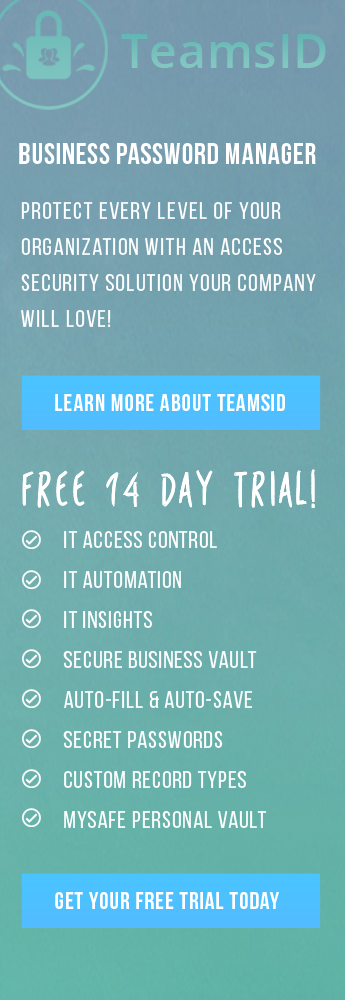I get a lot of questions about privacy settings on Facebook.
Everyone knows that Facebook privacy settings are important, but many people don’t know how to get started making changes to protect themselves and their family members.
The good news is that Facebook has head loud and clear the demands from users for more transparency and better controls over privacy. It’s far from perfect, but it’s better than before.
So here are some quick suggestions on how to make some quick changes in Facebook to help protect your privacy (these are taken from my longer post about protecting your privacy on the Internet.
- Access your Facebook privacy settings: I recommend you choose “Friends” only for these settings; “Friends of Friends” is next best but vastly increases the availability of information to people you don’t know
- You can also get access to basic Facebook privacy settings by clicking on the lock icon on any Facebook page and choosing “Privacy Checkup”
- Access “Advanced Privacy Controls” for actions such as removing tags of you on photos or removing something someone has added to your timeline
- Access your Security settings for additional protection; in particular, I recommend setting up two-factor authentication under Login Approvals (once set up, this will require confirmation from your phone if you or someone else tries to access your account from an unusual browser or Internet location)
- Facebook has a short privacy primer that is worth reading
- Learn more about Facebook privacy here
Let me know if you have questions or comments or if there are other sites or services you’d like to learn more about in terms of security and privacy.