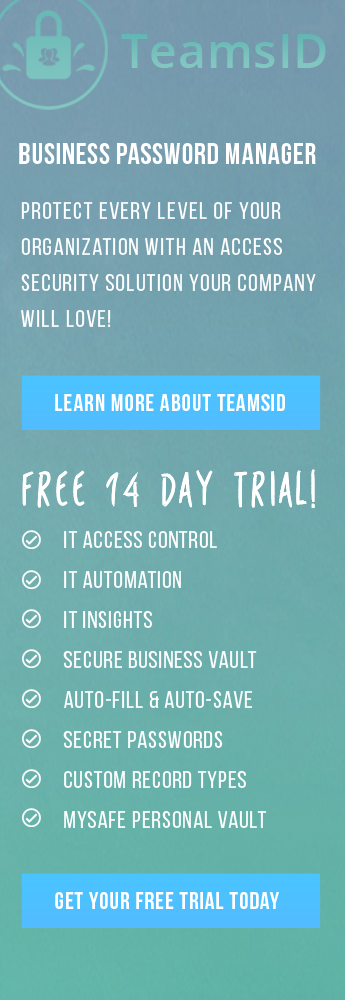Google—via Nayak—recommends that you start by choosing unique passwords for each of the major online “terminals,” as it were, which you use to access sensitive information about your life. That means no reusing passwords between, say, your Google Accounts and your online banking setup, or your Facebook page and your work e-mail, etc.
And once you have this batch of unique passwords set up, get ready to practice your memorization skills—that’s because Google recommends that you change your passwords no fewer than two times per year. Before you get ready to take the easy way out, Google prefaces that it’s not enough to just change a letter or append a new number to your existing password. You have to go back to the drawing board and concoct a brand-new segment of numbers and letters.
It’s double-important that you realize just how your passwords and accounts are used, in the sense that a given service provider isn’t going to just call you up on the phone and ask you for this information.
Try SplashID–
- Flexible: Unlimited number of customizable record types and categories for storing all kinds of passwords and personal information
- Customizable: Definable list views, support for custom icons and field labels
- Secure: Unbreakable AES and 256-bit Blowfish encryption provides proven protection for safe password management; secure field masking offers additional protection for sensitive data like passwords; automatic password generator feature creates un-guessable passwords and prevents the security risk of using the same passwords repeatedly
- Expandable and Portable: Synchronize data between the desktop software and a handheld client for multiple platforms – iPhone, iPad, Android, Palm OS, Windows Mobile, BlackBerry, and Series 60.