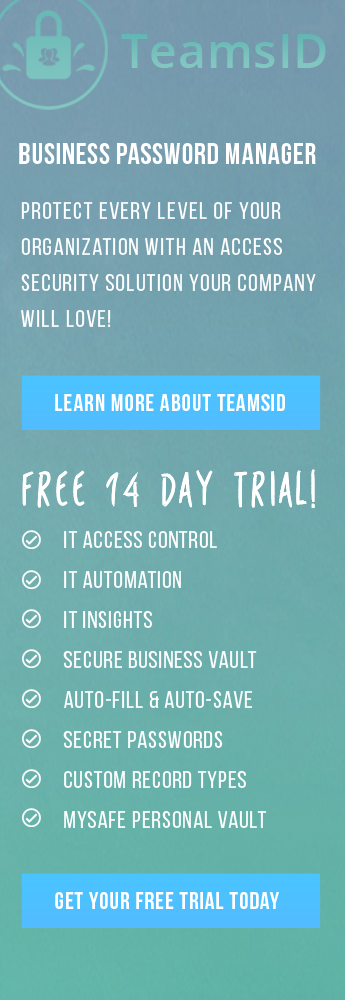Happy to announce that a new SplashID Windows version is available!
Version 8.0.6 incorporates a number of new features and fixes. Many of these are based on your customer feedback in User Voice, so thank you once again!
- New Features
- Print records (Ctrl + P)
- Global Mask and Unmask (Ctrl + H). New “Show All Passwords” option in App menu.
- Supports font and font size changes for user data (Settings > General)
- Re-sizable panes – just drag the dividers around to re-size the panes horizontally
- Reverse sort functionality – tap on the current selected sort option to reverse the order
- Local “Restore” option – new menu item “Restore” added in App menu
- Compact View support – accommodates more records in the middle pane and more record details in the right pane (Checkbox in Settings > General)
- Cursor focus on Search box at startup
- Selected Bug Fixes:
- Password Generator now produces a password with special characters every time when the Special Characters box is checked in the Password Generator settings
- Overwrite existing .vid file while exporting
- Scroll records list view using the down arrow
- App menu icon no longer clipped on high density screens
- Quick key access now working for more than 1 character
- Search box focus maintained while clearing whole search text
Facebook Comments
New SplashID for Windows app available for download