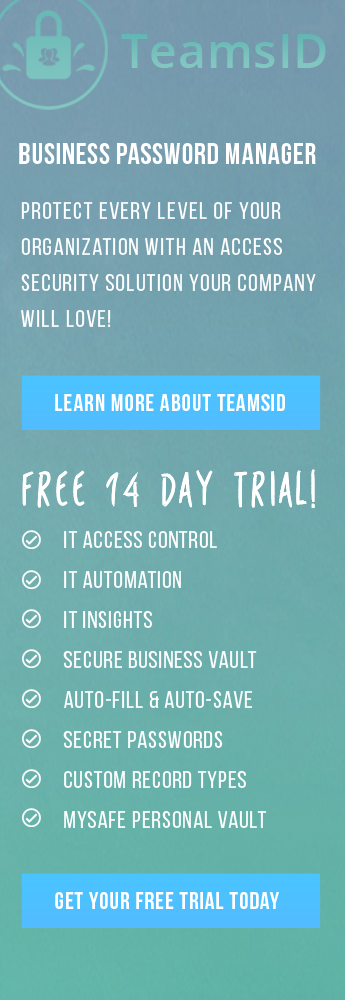Convert Office Files Into Zip Files With This One Trick
Since SplashID is a great productivity tool, we’re going to start featuring some great productivity tips on the SplashID blog.
First up, turning Microsoft Office files into zip files. Like magic!
The trick is to just rename your Word file (.docx), PowerPoint file (.pptx), or Excel file (.xlsx) as .zip.
As an example, let’s say you have a Word file called “samples.docx”.
You can rename this file as “samples.zip”. Then, if you unzip this file, you will get a folder containing the images in the Word file as well as the XML content of the file.
This can come in handy if, for example, you want to access or manipulate all the images in a Word or PowerPoint file.
The trick works because of the way all recent Microsoft Office docs are built on XML foundations.
Bonus trick: So you may be thinking, well that’s great if I have a modern Office file to work with, but what if someone sends me an old file in .doc format? Easy. Just save that file as a .docx file using the “save as” feature.