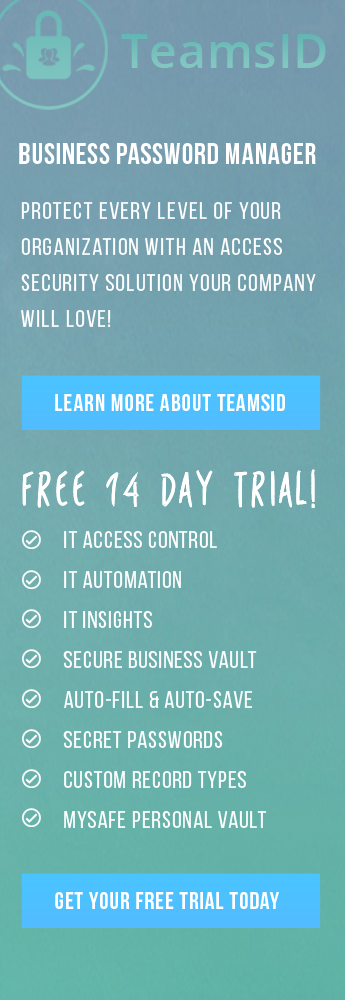See the built in help for info on how to use it or read this 🙂
Tap the SplashID menu and select Backup. An email will be generated containing an encrypted text version of your SplashID records. Send this email to yourself as a backup. To restore the data, open the backup email, either from Sent items or in your Inbox if you sent it to yourself. From the menu items, choose Edit > Select All. Then select Edit > Copy from the menu items. Then switch to SplashID and choose Restore from the SplashID menu items. Then paste your encrypted data into the space provided by selecting Edit > Paste from the menu items. The tap Restore. If you wish to overwrite the current records, use the Delete All Records menu option before performing the Restore.
Facebook Comments
SplashID 4.2.1 for webOS released. This has the much requested Backup & Restore feature.