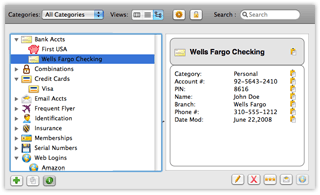 We are very proud to be finally releasing the SplashID 4 upgrade for Mac OS. Thanks to all those Mac users who were patient and waited for this release – it was well worth it I think.
We are very proud to be finally releasing the SplashID 4 upgrade for Mac OS. Thanks to all those Mac users who were patient and waited for this release – it was well worth it I think.
Here is a list of enhancements:
- New desktop views – Panel View and Tree View
- Tree View on the handheld application
- Enhanced security – auto lock-out after 10 failed attempts, password strength meter, and password hint option
- Web Auto-Fill – one click to open a website in Safari and login automatically
- Synchronize multiple SplashID databases (with other version 4 database files only)
- Enhanced Lookup feature instantly displays relevant results as you type
- Email securely encrypted SplashID files to other users (from the handheld application too!)
- Add additional standalone desktop users
- Change the database and auto-backup file locations
- Toolbars give you button features where they are needed the most
- Updated icon set with enhanced high resolution graphics
- Fully Leopard compatible
- Universal Binary
- Note: Requires 10.4 or later
If you have installed a previous beta, you must export a backup of your data before installing the release:
File > Backup
Then quit and delete these files:
– Delete directory: ~/Documents/SplashID/
– Delete file: ~/Library/Preferences/com.splashdata.splashid.plist
Download the release:
SplashID 4 Desktop will NOT pick up your SplashID 3 Palm database, but you should back up to be safe:
File > Backup
Once you have finished running the installer, launch SplashID from the Applications folder. It will no longer be in a sub-folder.
Since the Palm application WILL upgrade your database on the handheld, you will probably want to set the SplashID conduit to handheld overwrites desktop for the first sync after running it on the handheld.
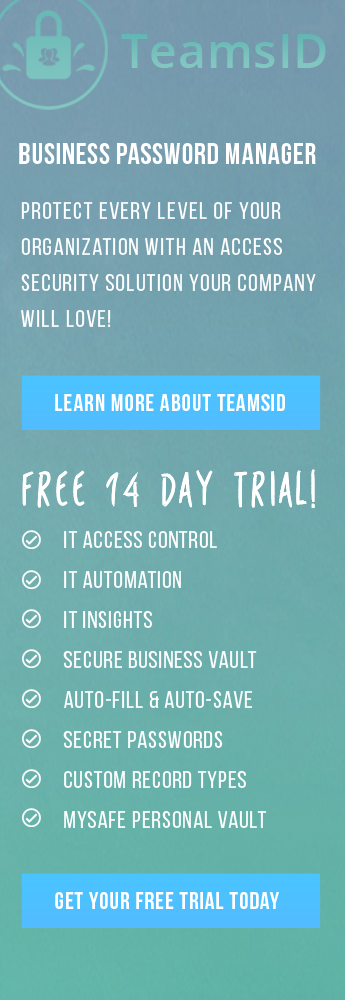
Thank you!!! It runs great on my MacBook and Palm. I’m glad I waited. I’d like to know how to synchronize multiple databases on different Macs. Maybe this is something that MarkSpace’s SyncTogether will possibly support.
SplashID has a new database sync tool:
http://www.splashdata.com/splashid/userguide/mac/#dbsync
You can use this to sync database files on connected Macs.
The new bversion is much nicer.
When will the Symbian versions be compatible with Version 4?
Hi,
just to get to know what the previous guy was asking:
when will SplashID 4 be available for Symbian (Nokia)?
Alternatively, is it possible to export in any way from V4 to Symbian V3 format?
Indeed, it is sort of ridiculous that the new version 4 is fully incompatible with the Symbian version 3, which is still the only available version on Nokia mobiles. My temporary workaround (which looses all the labels and some other stuff, though) is to export as CSV from SID4 on the Mac and import the CSV in SID3 on the Mac (install both SID 3 and SID 4 on the Mac); from SID 3 on the Mac I export a vID (version 3) file, which eventually can be imported in SID3 on Symbian 🙁