You might have some SplashID records that you want on your desktop only and you do not want to have on your device.
To do this, you can create an extra user in SplashID > User menu > Edit Users.
The User name has to be in email format but does not have to be a valid email address. You could use test@test.com.
Then you can put any record under this user that you do not want synced over to your device(s).
UPDATE: Now you can accomplish this by creating Local Only records in SplashID, and these records do not sync from the SplashID app that you create them on.
Facebook Comments
Tip of the Week – Create SplashID Safe records that do not sync to your device
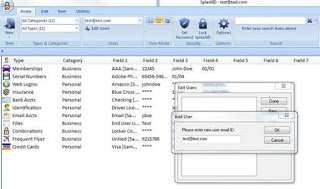
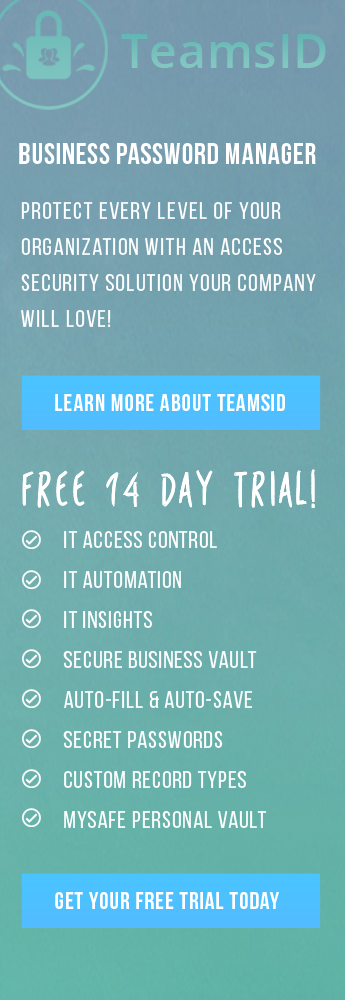
Strange I cannot find that meny on my Mac.