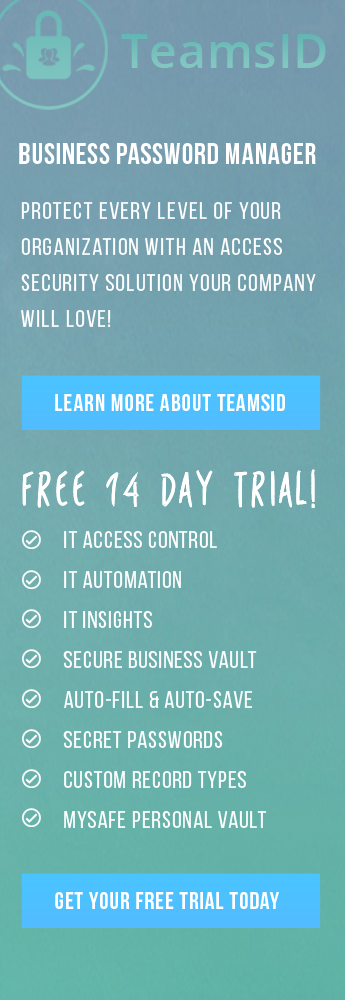In SplashID on an iOS device you can send a vID file of all your records or a selection of your records.You can send that vID file in an email or you can send it to another iOS device.
In SplashID on an iOS device you can send a vID file of all your records or a selection of your records.You can send that vID file in an email or you can send it to another iOS device.
To send a vID file, tap on the Send icon at the bottom of the SplashID screen. You will be prompted to select ALL records or to choose a selection. When you have selected records to send, tap on blue Send button at top right of screen. Then you will be asked if you want to Email the vID file or send it to a device. If you choose to send to a device, SplashID will then search for all iOS devices on the same WiFi network that are running SplashID.
Facebook Comments
Tip of the Week: Send vID file from iOS device