| If you’re like us, you love the convenience of using Cloud Services to access your SplashID records anytime without worrying about sync or backups, but there may be some especially sensitive records (perhaps bank accounts or family social security numbers) that despite all the security measuresyou’d still prefer to keep stored only locally on your desktop.With the release of SplashID Safe version 7.2, Cloud Services users can now designate any record in SplashID Safe as Local Only. This means the record stays local on the device selected and does not sync to the cloud server. If the selected record is already on the web app or on any other devices running SplashID Safe, it will get deleted from those apps. At any point, you can undo the Local Only setting, and the record will sync back to the cloud server and appear on all your devices. | |
How do I use this feature?
Who can use this feature?
Which platform(s) is it available on?
|
|
Facebook Comments
Get the best of both worlds with our new Local Only feature
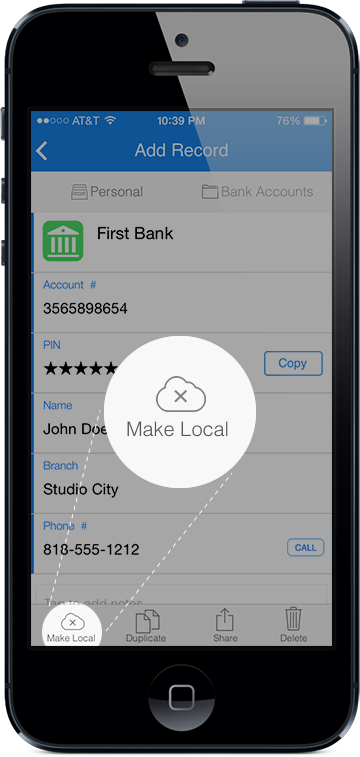
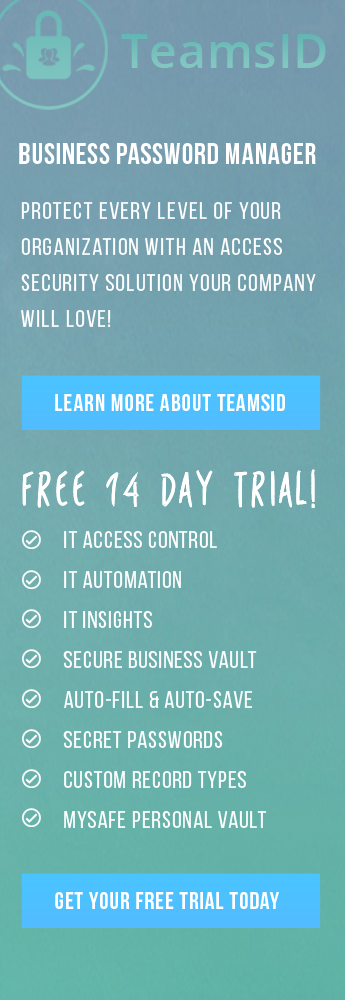
If you're like us, you love the convenience of using Cloud Services to access your SplashID records anytime without worrying about sync or backups, but there may be some especially sensitive records (perhaps bank accounts or family social security numbers) that despite all the security measuresyou'd still prefer to keep stored only locally on your desktop.
Kinda hypocritical isn't it to say the above yet the newest version of the Windows Desktop SplashID under the features appears to REQUIRE use of your cloud?? See below:
• SplashID Backup automatic cloud feature added (requires cloud sync; we recommend WiFi and No Sync users make a backup before upgrading)
I don't let companies to make decisions for me. It's bad for business to force your customers on what you want them to use rather than giving them options. As a long-time user of your product, you can count that I will be switching if this is in fact a requirement to use your cloud….it's all about the money, right?
Dave, apologies for our poor communications which apparently led to this misunderstanding. We don’t require use of cloud services with any SplashID app or service. You can always choose to use WiFi or even local encrypted storage only. This is actually one of the hallmarks of SplashID versus other password managers — we give our users the choice of how and where they want their records stored any synced. I think the confusion came from our announcement of the automated backup service option — since that backs up in the cloud, it’s an option only available to cloud services users.